art by Ben Armstrong & Popularity Choi
3D Rendering in Toolbag
Craft breathtaking renders with speed using Toolbag’s powerful rendering capabilities. Leverage the power of GPU-accelerated ray-traced rendering, real-time raster rendering, or hybrid mode to craft high-quality renders for 3D professions of all kinds.
Choose Your Mode

art by Kestutis Rinkevicius
Ray Tracing
Toolbag’s Ray Tracing mode achieves photorealism by simulating the physical behavior of light on all types of materials. Advanced path tracing techniques are used to maximize quality and accuracy, making it the preferred choice in rendering for product and architectural visualization, film art, and high-end game art.
.
Hybrid
Hybrid mode delivers the perfect fusion of interactivity and high image quality. It separates the processing of lighting passes—such as shadows, global illumination, and reflections—allowing each to be independently denoised. This delivers a smoother, more realistic rendering experience, similar to a game engine.

art by Natalia P. Gutiérrez
Raster
Preview your art in real-time with Raster mode and emulate your traditional game engine results with instant feedback. Raster is the default render mode, and perfect for quick iteration when performance is key.
Advanced Shading
Toolbag’s physically based modular material system ensures that your artwork captures natural and consistent results across multiple lighting and material styles.
Dynamic Material Projection
Project your materials any way you need with Toolbag’s configurable projection methods.
Got UDIMs? Toolbag auto-detects tiles based on naming conventions and renders each image to its corresponding tile to optimize your workflow. No UVs? No problem! Tri-planar projection allows for seamless, UV-less material projection.
Material Layering
Take advantage of Toolbag’s sophisticated material layering system to add complex details to your materials without needing high-resolution, unique textures.
Choose between Mask, Height, or Vertex Color mask modes, and change blend modes and texture tiling on a per-layer basis. Combine tri-planar projection with Vertex Color mode to explore a UV-less material layering workflow.
Realistic Illumination
Create photorealistic lighting using the Library’s extensive collection of HDRIs and procedural skies feature, allowing you to adjust lighting for any time of day.
Enhance the realism of shadows with global illumination and gel textures. Additionally, fine-tune shadow effects using the Shadow Catcher object to customize material properties and achieve the desired effect for your scene.
art by The Vertex Guild, Abner Benjamin, Popularity Choi, Peter Roe, & Jimin Kim
Perfect Your Presentation
Bring cinematic quality to your renders with ray-traced Depth of Field and Motion Blur. Toolbag’s color grading tools help you achieve your desired style. Bring your art to life with imported animations, or craft your own with Toolbag’s Keyframe and Timeline editors.
Make your art interactive and upload it to the web with Marmoset Viewer.

Dan Kenton
Senior 3D Artist
“Marmoset Toolbag is my favorite software to render in because of its ease of use. Getting a photorealistic lighting setup can be done in just a few clicks.”
Rendering Specifications
Accelerate render times and deliver exceptional visual fidelity with Toolbag’s native support of hardware-accelerated ray tracing on NVIDIA RTX and AMD RX GPUs.
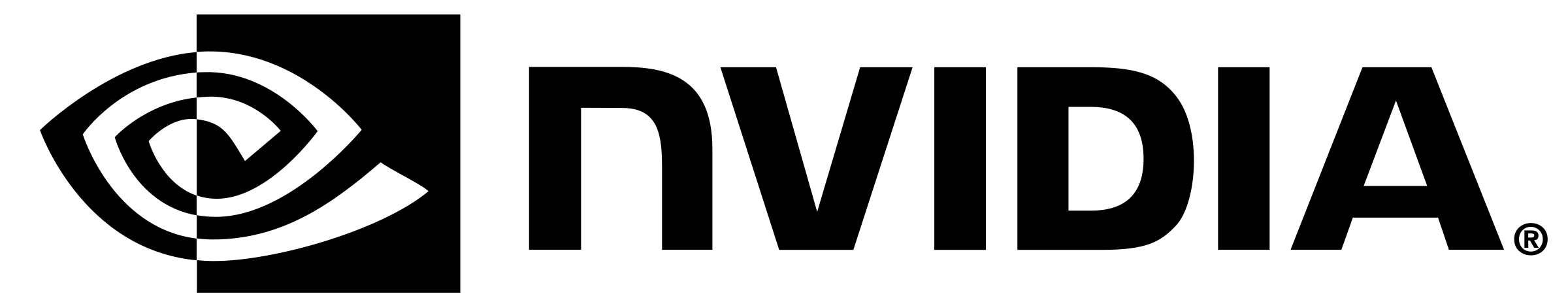
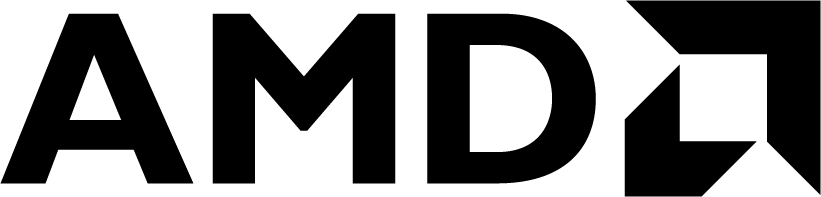
Base Features
Ray Traced Rendering
Hybrid Rendering
Raster Rendering
Camera Lens Effects
Post Effects
Output Options
Start Your Free Trial
Ready to Buy?
Choose Your License
Subscription License
- Personal Single-User License (hobbyist, freelancer, student)
- All upgrades included w/ active subscription
- Access to Toolbag Library
- Lifetime Email Support Included
- Save 12% with Yearly Renewal
Perpetual License
- Personal Single-User License (hobbyist, freelancer, student)
- Only version 5.x updates included
- Access to Toolbag Library
- Lifetime Email Support Included
- No Expiration, No Renewal Payments
Subscription License
- Commercial license w/ user management tools available
- All upgrades included w/ active subscription
- Access to Toolbag Library
- Lifetime Email Support Included
- Save 11% with Yearly Renewal Term
Perpetual License
- Commercial license w/ user management tools available
- Only version 5.x updates included
- Access to Toolbag Library
- Lifetime Email Support Included
- No Expiration, No Renewal Payments
Yearly Subscription
- Non-Commercial Licensing for Academic Institutions
- All Software Upgrades Included
- Access to Toolbag Library
- Lifetime Email Support Included
- Renews Yearly


















