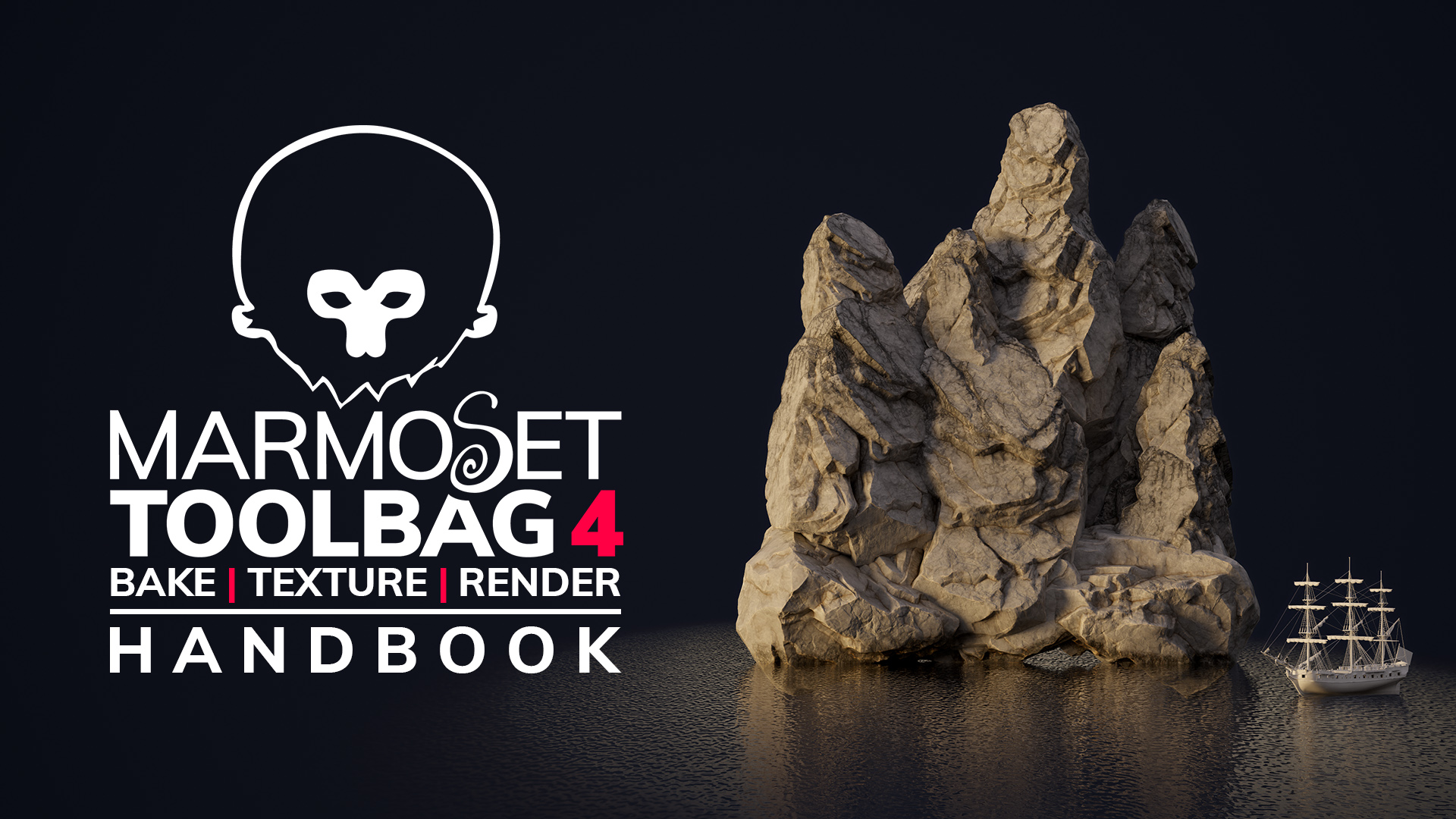art by Jake Woodruff and Hannah Watts
A Tool for Every Stage
Toolbag is your art team’s all-in-one solution for 3D art production to help create show-stopping artwork for games, film, arch-viz, and more. It’s shipped with free downloadable content to support your asset creation pipeline, and its Python API scripting capabilities make customizing and automating your content effortless.
Key Features
Toolbag’s trifecta of baking, texturing, and rendering features give your team the tools and flexibility to jump in and easily create industry-standard artwork. Dive deeper into each of the features that ship with Toolbag below.
Create Stunning Renders
Confidently establish the look and feel of your assets in real-time to match your target engine with Toolbag’s industry-standard material definitions and shader setup. Keep it local and create impactful visuals for all of your marketing needs using Toolbag’s lightweight ray-traced renderer.


art by Antoine Dupuis, concept by Fino Feng
Streamlined Asset Review
Get through asset reviews swiftly with a one-click bundle export of your scene at full resolution. Had a change of heart about certain details in your scene? Updating content from your DCC is made easy and hassle-free with Toolbag’s auto-reload functionality. No Toolbag? No problem. Your clients can use Marmoset Viewer to view assets and playback animations in a web browser or through the free Viewer desktop app.
Real-Time Painting At It’s Best
Take your team’s workflow to the next level with Toolbag’s industry-favorite baker and real-time texturing tools. Iterate your designs with ease and avoid unnecessary rework with bake-to-texture project linking and auto-updates. Experience non-destructive painting and customize your texture project inputs and outputs according to your project’s specified shader requirements and texture packing demands.
art by Anton Kozlov concept art by Kyoung Hwan Kim
Free, Customizable Asset Library
Slash production times in half using the Library’s plethora of free, high-quality Marmoset-made skies, materials, smart materials, textures, and brushes. Personalize the Library by customizing assets and creating content that works for your project. Share your Library with the team by setting up a synced repository and making custom content readily accessible.
Flexible Team Licensing
Access From Anywhere
No physical location restrictions. Web-based authentication allows your team to access the software whether working remotely or in-office.
Simple User Management
Sub user tools give you full control to deploy your licenses for shared use by the entire team, any subgroup of your team, or assign licenses to specific individuals as needed.
Always Up To Date
Active Studio subscriptions always grant access to the latest, greatest release for Marmoset Toolbag. No version upgrade fees ever again.

Stephanie Everett
Senior 3D Artist
“Toolbag enables us to work smarter and faster in a game production pipeline. At League of Geeks, I streamlined and integrated Toolbag’s texturing pipeline into the environment team. Its intuitive tools, familiar baking pipeline, and high-quality output made the integration seamless!”
Studio Licensing FAQs
Start Your Free Trial
Ready to Buy?
Choose Your License
Subscription License
- Personal Single-User License (hobbyist, freelancer, student)
- All upgrades included w/ active subscription
- Access to Toolbag Library
- Lifetime Email Support Included
- Save 12% with Yearly Renewal
Perpetual License
- Personal Single-User License (hobbyist, freelancer, student)
- Only version 5.x updates included
- Access to Toolbag Library
- Lifetime Email Support Included
- No Expiration, No Renewal Payments
Subscription License
- Commercial license w/ user management tools available
- All upgrades included w/ active subscription
- Access to Toolbag Library
- Lifetime Email Support Included
- Save 11% with Yearly Renewal Term
Perpetual License
- Commercial license w/ user management tools available
- Only version 5.x updates included
- Access to Toolbag Library
- Lifetime Email Support Included
- No Expiration, No Renewal Payments
Yearly Subscription
- Non-Commercial Licensing for Academic Institutions
- All Software Upgrades Included
- Access to Toolbag Library
- Lifetime Email Support Included
- Renews Yearly