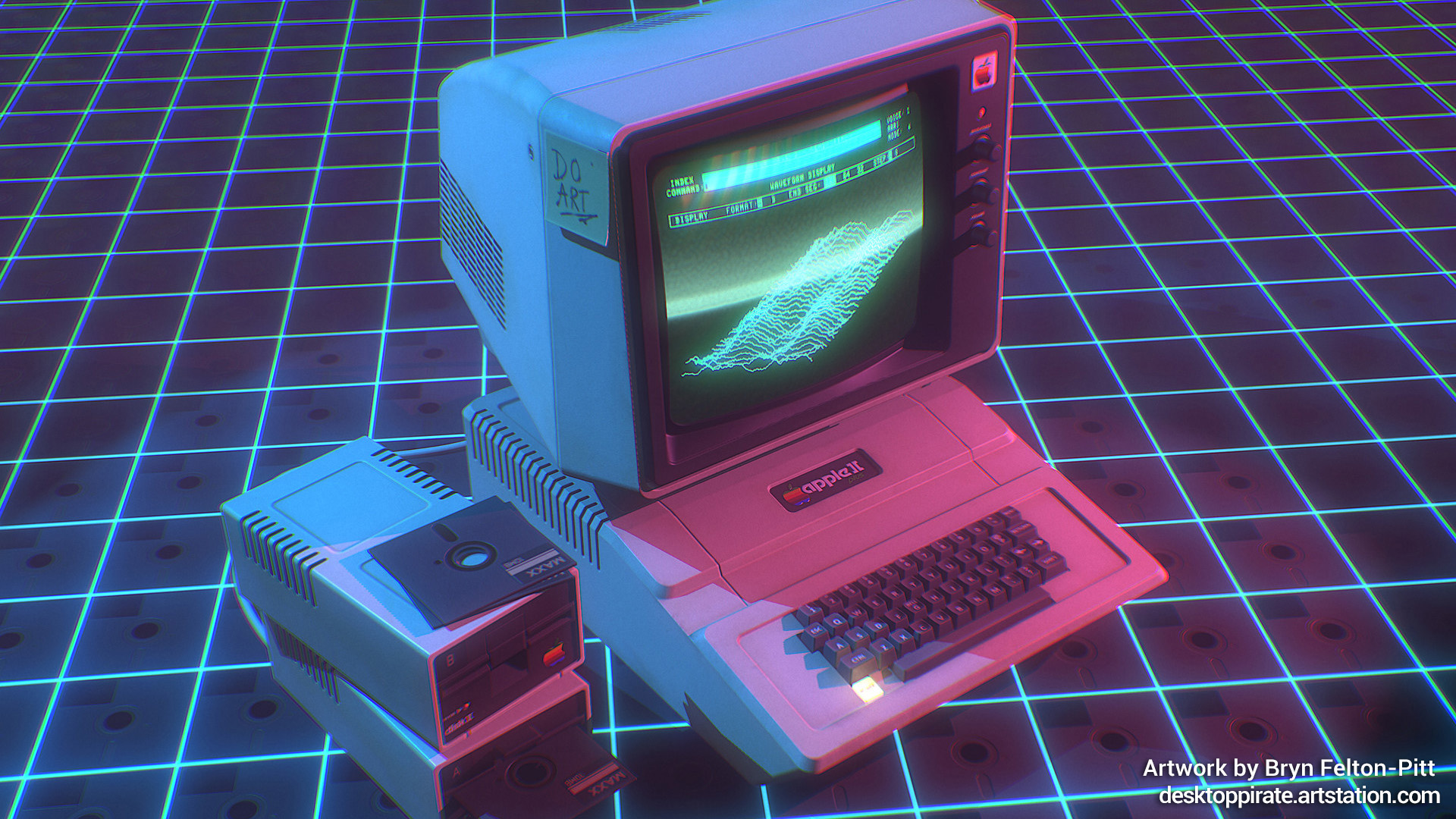Scene Editing & Assembly In Toolbag
Your user experience is fundamental to Toolbag’s design goals, and managing your assets and settling into a comfortable workflow should feel as smooth as possible. You can bring your artistic vision to fruition with Toolbag’s lightweight, flexible, and user-friendly editor.
Customize Your Space
Create a layout of your choice with Toolbag’s customizable Workspaces and flexible interface. Split Viewports, dock, and float windows to your liking, and distribute them across multiple monitors to create the perfect UI layout. Toggle between Workspace presets to suit each phase of your project.

Seamless Asset Management
Work with common formats such as FBX, OBJ, and Alembic, and ensure scene data interoperability between apps with USD file support. Save time by sourcing pre-made lighting setups and 3D assets from Toolbag’s built-in asset Library.
Toolbag auto-reloads your content and quickly recovers lost files with its Resource Locator.
Modular Material Setup
Create lifelike hair, skin, glass, and many more materials with Toolbag’s modular material system.
Experiment with different surface styles using high-quality base materials and textures from the Library. Take advantage of material layering and UV-less projection with tri-planar mapping in the material editor.
Streamlined Look Development
Accelerate your look development workflow by customizing Toolbag’s UI and Workspaces to your preference. Iterate scenes efficiently to bring your creative vision to life faster than ever.
Perfect your project’s visual aesthetics using Toolbag’s precise material setup, and capture your work under multiple lighting conditions with HDRI Skies from the Library.
Make It Move
Once your scene is ready, showcase your artwork with a cinematic flair using Toolbag’s flexible animation system. Import animation sequences via Alembic and FBX, craft camera animations with Toolbag’s Keyframe and Timeline editors, or add a Turntable object to your scene for an automated 360° capture.
3D Art by Jake Woodruff, Animation by Kyle Moody
Supported File Formats
For complete information on file formats supported, check out the Getting Started category of Toolbag’s documentation.
Scene Import
Scene Export
Image Inputs

Gabriel Lopes
3D Character Artist
“Toolbag is a great tool that gave me a lot of control over shaders in a straightforward and simple-to-use manner and a quick way to preview my character throughout the entire pipeline.”
Start Your Free Trial
Ready to Buy?
Choose Your License
Subscription License
- Personal Single-User License (hobbyist, freelancer, student)
- All upgrades included w/ active subscription
- Access to Toolbag Library
- Lifetime Email Support Included
- Save 12% with Yearly Renewal
Perpetual License
- Personal Single-User License (hobbyist, freelancer, student)
- Only version 5.x updates included
- Access to Toolbag Library
- Lifetime Email Support Included
- No Expiration, No Renewal Payments
Subscription License
- Commercial license w/ user management tools available
- All upgrades included w/ active subscription
- Access to Toolbag Library
- Lifetime Email Support Included
- Save 11% with Yearly Renewal Term
Perpetual License
- Commercial license w/ user management tools available
- Only version 5.x updates included
- Access to Toolbag Library
- Lifetime Email Support Included
- No Expiration, No Renewal Payments
Yearly Subscription
- Non-Commercial Licensing for Academic Institutions
- All Software Upgrades Included
- Access to Toolbag Library
- Lifetime Email Support Included
- Renews Yearly