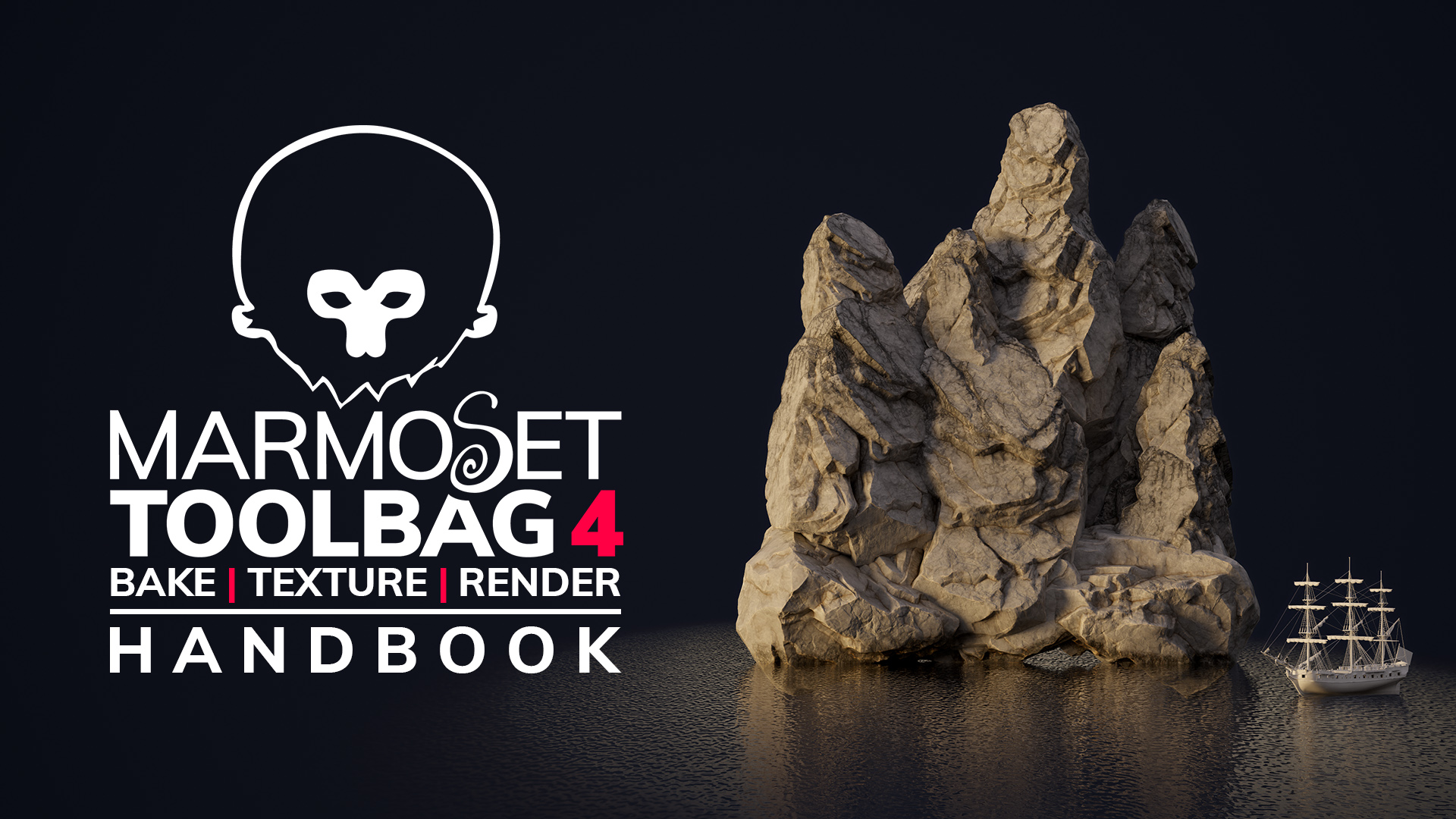Texture Baking For All
Toolbag’s GPU-accelerated texture baking tools are the top choice for 3D artists, leading the industry in performance and quality. Generate a wide array of high-resolution texture maps to support your 3D texturing pipeline and strike a perfect balance between detailed 3D artwork and peak rendering performance.
Instant Results
Experience powerful, real-time texture baking with the fastest baker available.
Toolbag’s GPU-accelerated baker rises to the occasion, generating maps instantly as you make adjustments, providing real-time feedback and seamless iteration.
Paint Errors Away
Refining bakes is fun and easy with Toolbag’s interactive correction tools. Automatically wrap the cage to your high poly mesh and use visual feedback from Paint Offset and Skew to fine-tune the fit and correct directional errors.
Multiple Tile Support
Bake several high-fidelity maps at once with UDIM and Multiple Texture Set support. Map your materials to multiple tiles to unlock a new level of detail, and conveniently manage your tiles from a single Bake Project.
Synchronized Baking & Texturing
Link your Bake and Texture Projects for quick workflow transitions. With real-time synchronization, changes to baked maps instantly update your Texture Project’s Input Maps for non-destructive and automatic updating, saving you time and effort.
Control your material assignments with baked ID maps, and use surface and lighting maps to drive processor layers and generate believable weathering effects.
Bake Your Bevels
Say goodbye to edge control loops – you no longer need to create complex, time-consuming subdivision models.
Toolbag’s bevel shader allows you to add rounded-edge detail non-destructively through the material system, avoiding hours of unnecessary modeling time. Exclusive to Toolbag, bake your bevel data into normal, curvature, and ambient occlusion maps for improved mask effects while texturing.
Streamlined Baking
The baker features convenient tools to streamline your workflow. Use the Quick Loader to load and auto-sort assets into Bake Groups that isolate the high and low meshes to avoid projection errors.
Need to change a detail? Save over the same mesh file and auto-reload your mesh with ease.
High-Resolution Mesh Support
Toolbag’s baker is built to handle complex high-resolution meshes imported from your modeling package of choice.
Optimize file sizes and save time by subdividing your meshes directly in Toolbag to create smooth and detailed bakes.

art by Felipe Chavez
Texture Maps Galore
Toolbag’s baker supports numerous surface, lighting, material, and ID map types, making it a flexible solution that will fit your workflow and production pipeline.
Baking Specifications
For a complete walkthrough on Toolbag’s baking process, check out the Introduction to Baking.
Key Features
Output Settings
Geometry Settings
Surface Maps
Lighting Maps & Masks
Material Maps

Thomas Butters
3D Generalist
“Toolbag has revolutionized the way I create and present assets. With its artist-friendly toolset, I can quickly produce results to a professional standard and easily resolve any bake issues. The Baker’s skew and offset correction painting, along with the Quick Loader, are unparalleled—no more exploded bakes or awkward cage alterations.”
Start Your Free Trial
Ready to Buy?
Choose Your License
Subscription License
- Personal Single-User License (hobbyist, freelancer, student)
- All upgrades included w/ active subscription
- Access to Toolbag Library
- Lifetime Email Support Included
- Save 12% with Yearly Renewal
Perpetual License
- Personal Single-User License (hobbyist, freelancer, student)
- Only version 5.x updates included
- Access to Toolbag Library
- Lifetime Email Support Included
- No Expiration, No Renewal Payments
Subscription License
- Commercial license w/ user management tools available
- All upgrades included w/ active subscription
- Access to Toolbag Library
- Lifetime Email Support Included
- Save 11% with Yearly Renewal Term
Perpetual License
- Commercial license w/ user management tools available
- Only version 5.x updates included
- Access to Toolbag Library
- Lifetime Email Support Included
- No Expiration, No Renewal Payments
Yearly Subscription
- Non-Commercial Licensing for Academic Institutions
- All Software Upgrades Included
- Access to Toolbag Library
- Lifetime Email Support Included
- Renews Yearly