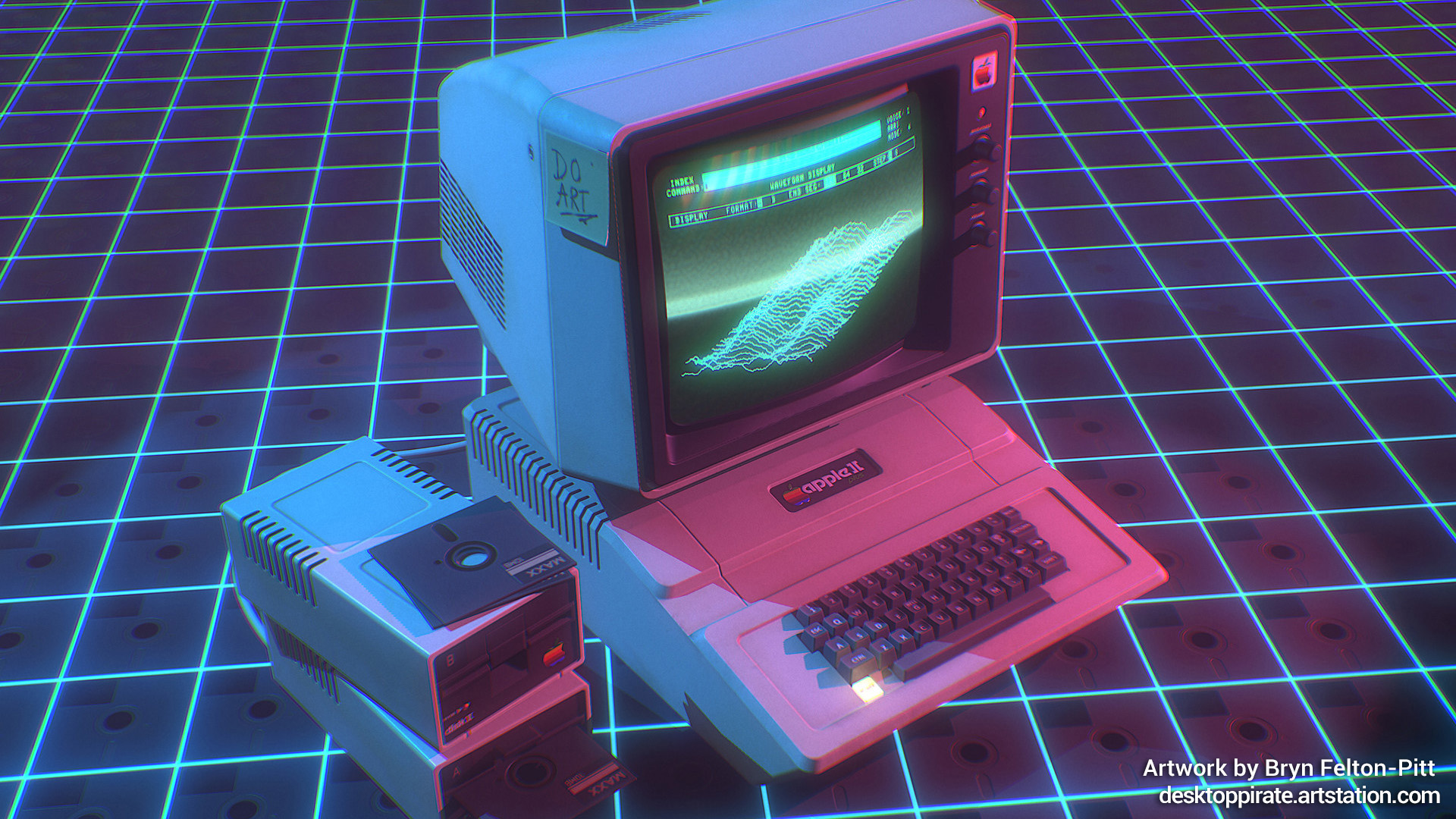Explore the depths of our groundbreaking baking tools. Use the Quick Loader to automatically set up your high and low poly meshes via name matching. Learn how Bake Groups can be used to prevent intersection errors. Assign a Preview Material to see real-time updates as you work. Use the Offset and Skew Painting tools to create clean, error free bakes. Adjust the Ambient Occlusion settings to tailor the AO results to your liking. Wrap up your bake by exporting a multi-layered, automatically masked Photoshop PSD file.
For a comprehensive overview of texture baking in Toolbag, check out The Toolbag Baking Tutorial.
Getting to Know Toolbag 3 is a series of short video tutorials designed to get new and veteran users alike up to speed, as well as highlight some of the exciting new features that we’ve added to Toolbag.