Introduction
This article will break down the revamped subdivision and displacement systems in Toolbag 4 and demonstrate how they work.
Where Can I Subdivide?
First off, subdivision control has moved from the material system to the mesh object properties. Select your mesh object from your Scene outline and look for the Subdivision settings. If you have multiple meshes that you need to subdivide, you’ll need to enable subdivision for each one.

Catmull-Clark Subdivision
With Toolbag 4, we’ve added Catmull-Clark subdivision. This means you can bring in your subdivision cage mesh from your 3D application, apply subdivision, and adjust the Subdivision Level directly in Toolbag. This works well if you need clean subdivision surfaces and want the flexibility to change the detail level on the fly (i.e., keep it low when working and turn it up for final renders.) Catmull-Clark subdivision is a great option for hard surface bakes too, as you no longer need to freeze your subdivisions down to polygons before exporting, which means faster load (and reload) times. The Catmull-Clark mode also includes a Sharpen Corners option, which retains the shape of open edges.
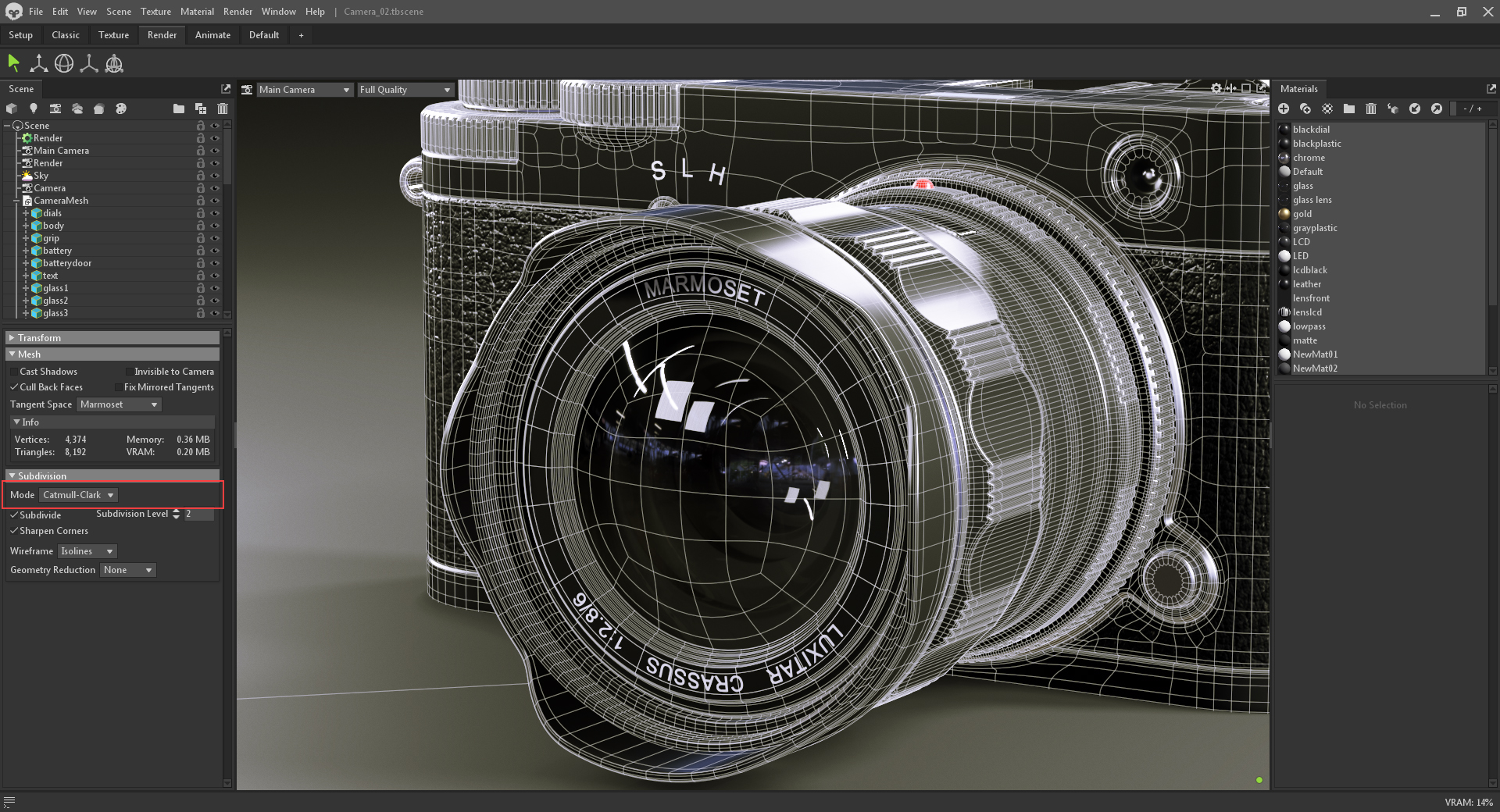
With subdivision enabled you can also control how the wireframe for that selected mesh displays in the viewport. The Wireframe modes available are:
- Isolines – A refined wireframe view of a dense mesh to represent the main forms of a model.
- Polygons – A full wireframe display of the mesh.
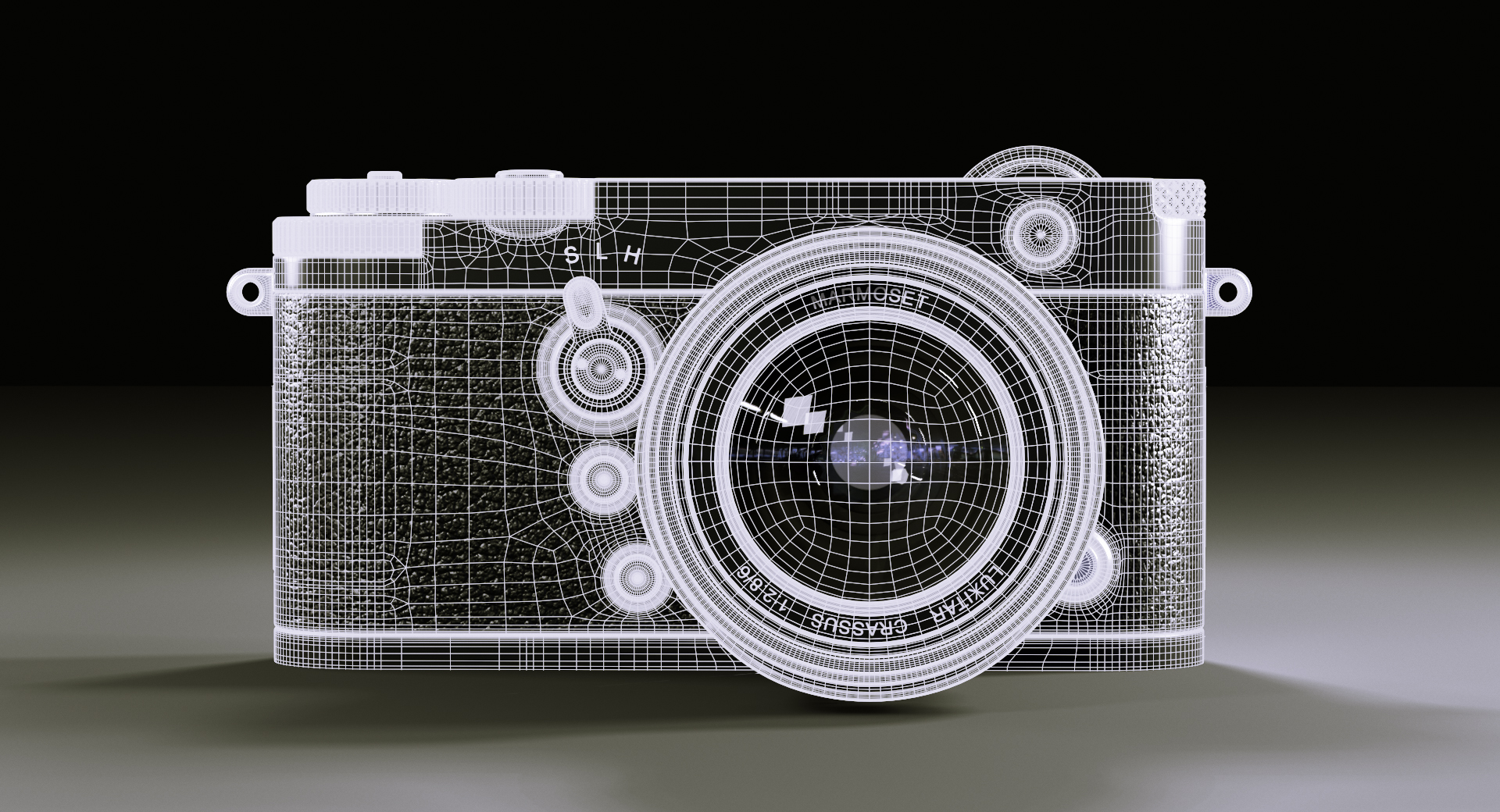
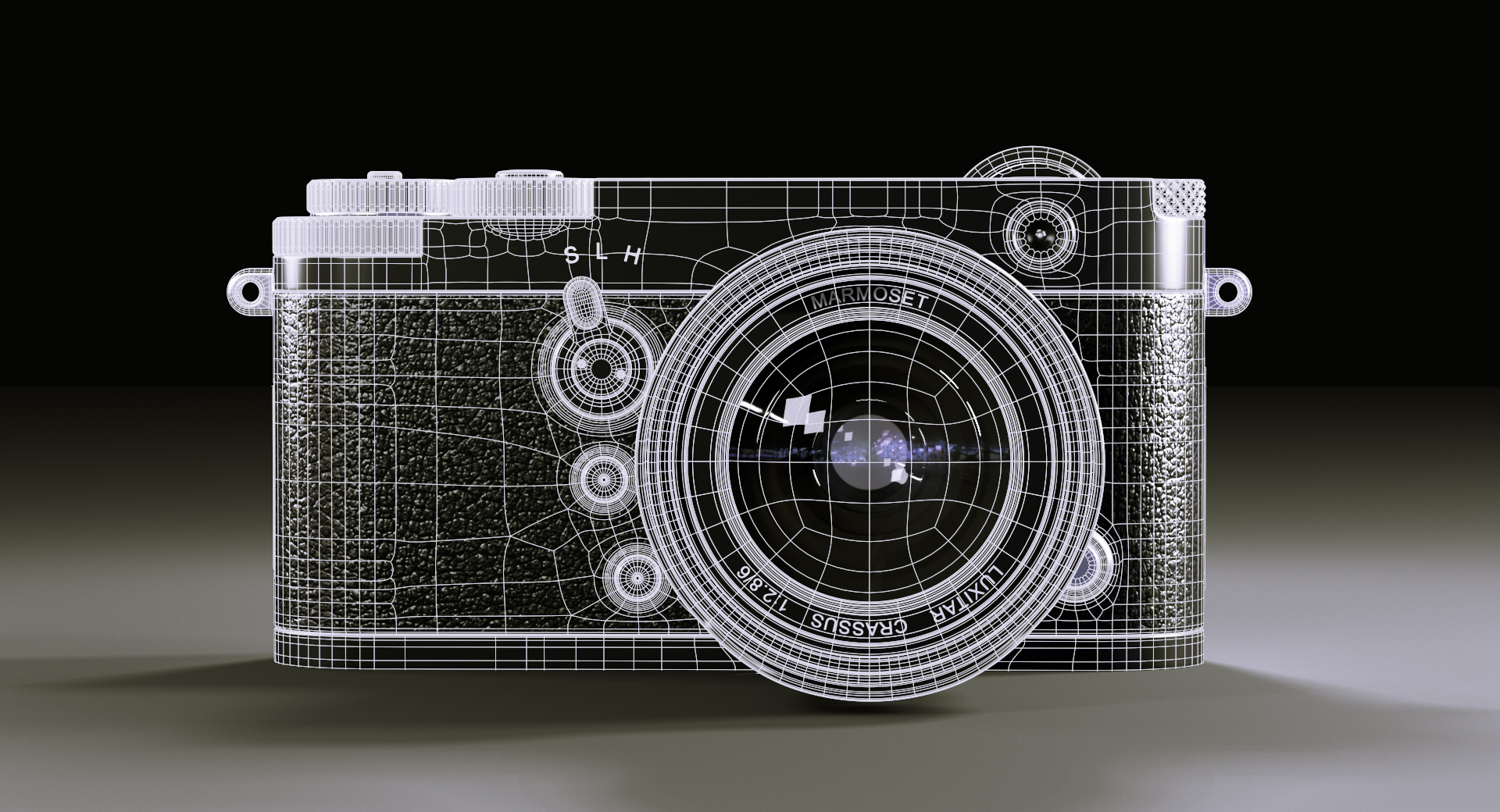
Geometry Reduction
Geometry Reduction will adaptively remove unnecessary polygons while maintaining the main forms of the mesh. This is a great option if you have a complex mesh and need to get the triangle count down to optimize your scene for baking or rendering.
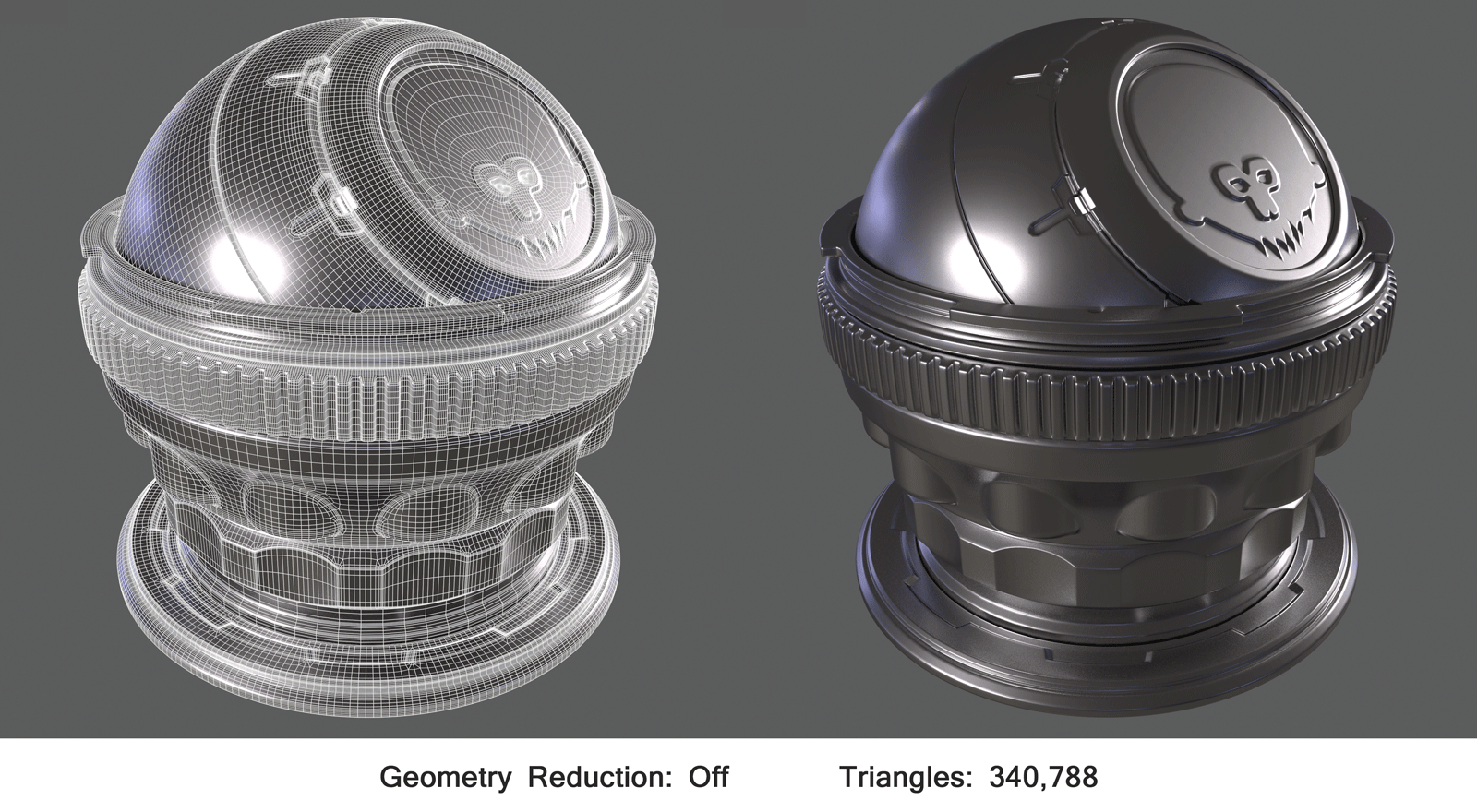
In addition to the new Catmull-Clark mode, we’ve revamped the standard flat mode, Regular, to produce even-sized quads rather than the mess of triangles the old method used. This means cleaner, more predictable displacement.
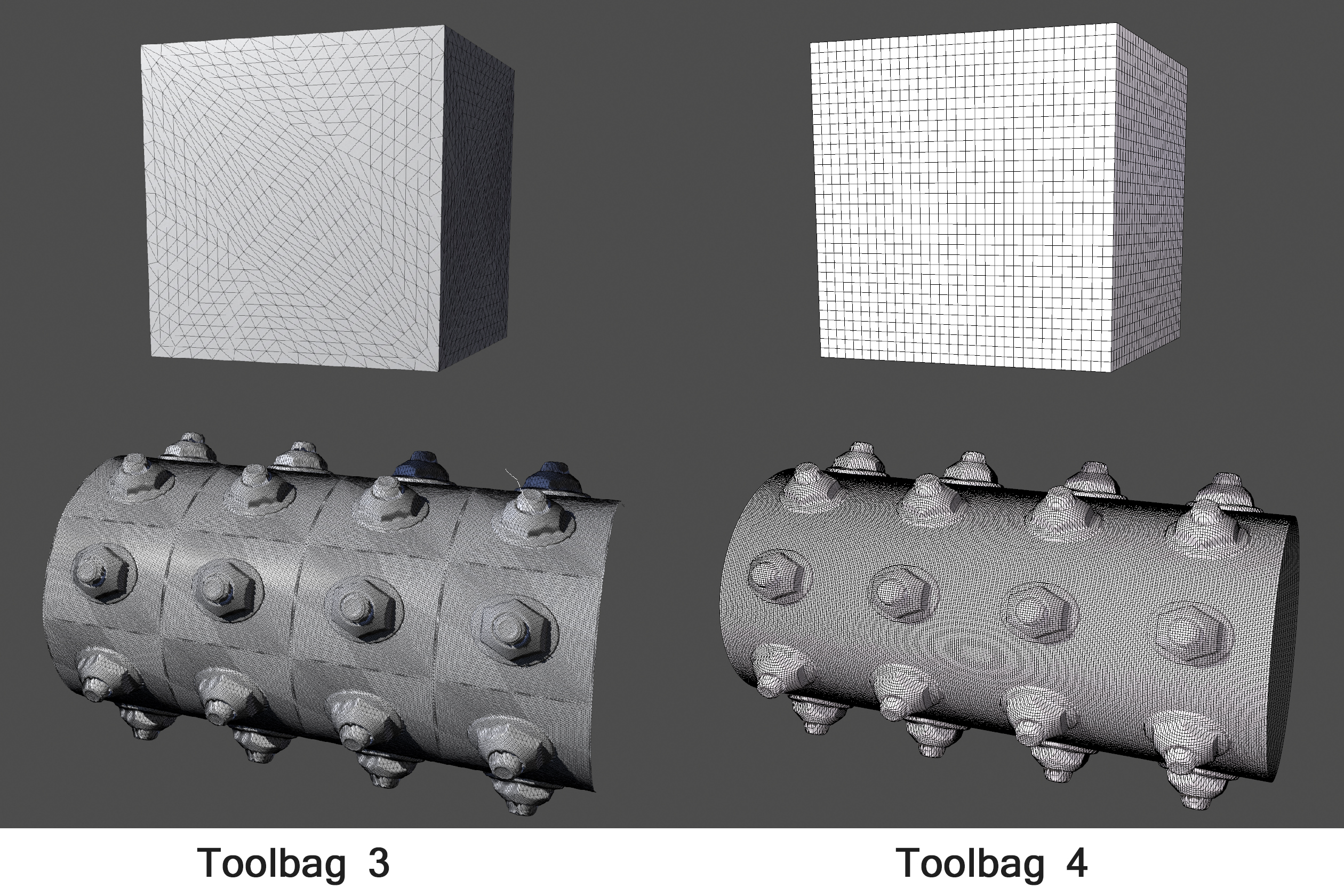
Seamless Displacment
Toolbag 4 now handles UV seams much better. If you’ve used displacement with a complex mesh with many UV seams in Toolbag 3, you’ve probably noticed gaps or holes along the seam edges. You can say goodbye to that with Toolbag 4!
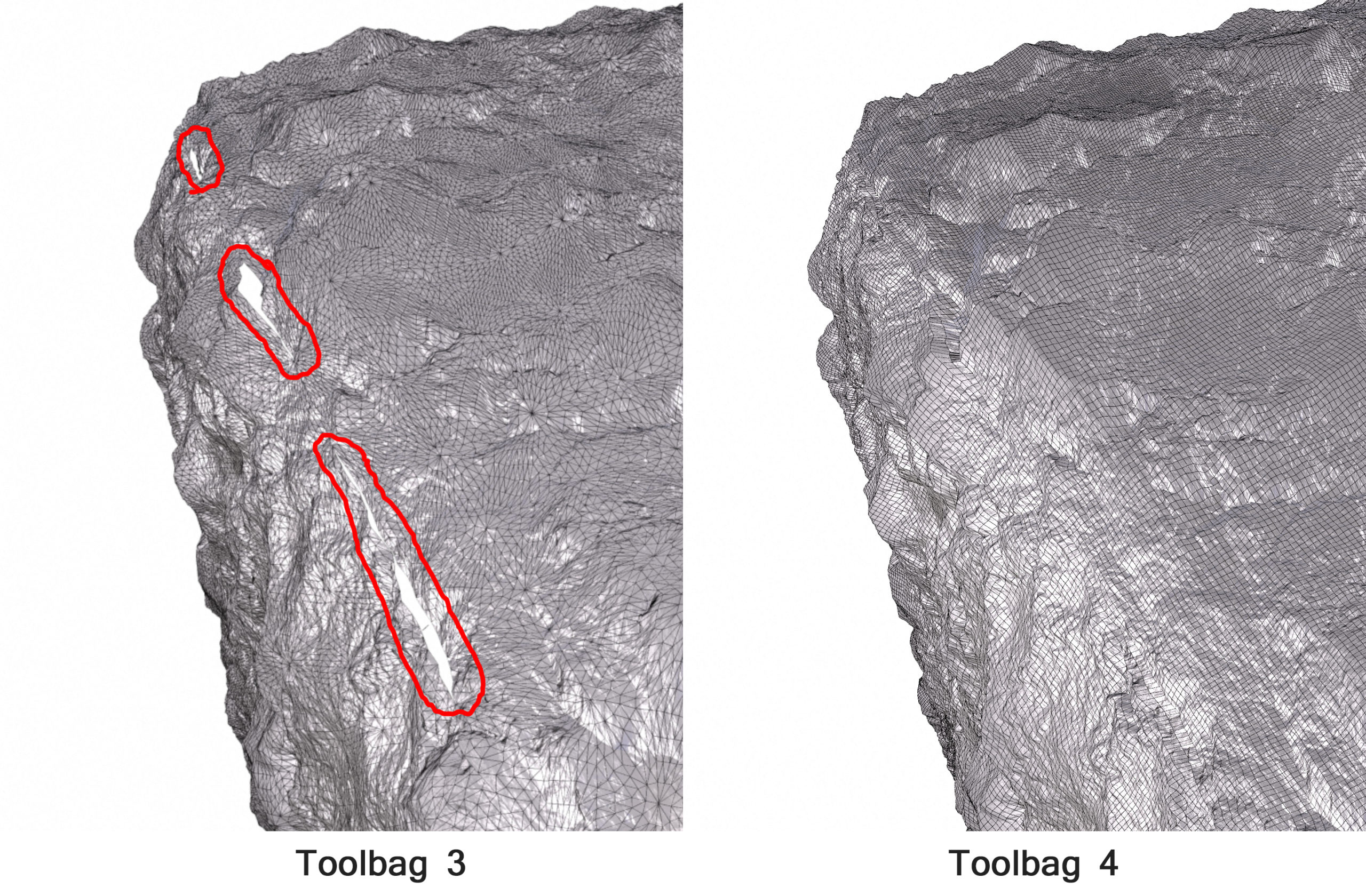
Thanks for reading. For more tutorials, check out our Tutorials & Resources section and try the new Subdivision mode using our 30-day trial of Toolbag.





